Problems:
- textures - changed colors, model was semi transparent - this was fixed by changing a file from .png to .jpg and breaking connection of transparency control (Maya didn't changed setting automatically for .jpg file but left typical for .png alpha channels)
- model turning into a low poly version with missing faces and misplaced textures - this was caused by few things (and I basically did everything other way round). Firstly, I should delete history from model after smoothing it. This have to be done prior to binding and weight painting. Moreover I should UV map a low poly model and then raise number of divisions. I did UV map of smoothed mesh and when FBX file was exported it went back to it's original form. UV map for low poly was really messy as the Maya doesn't transfer that information backwards. What I've learn from it, is that: a) UV map needs to be done on low poly model b) smoothing have to be done before binding and history have to be deleted from the mesh.
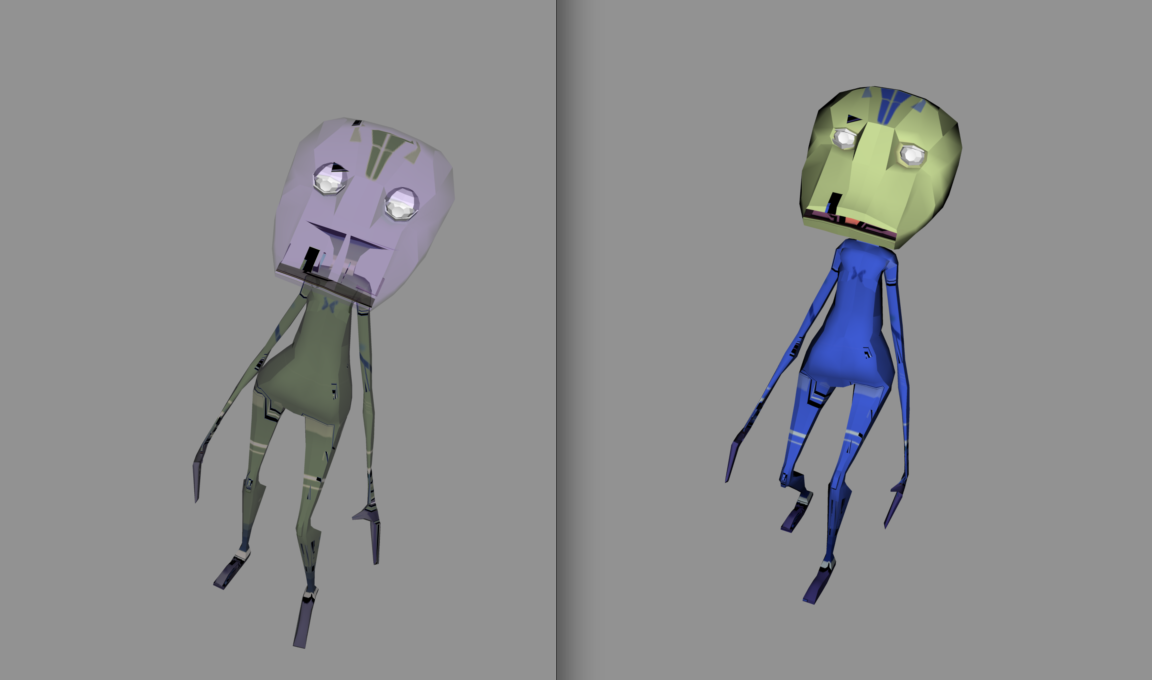
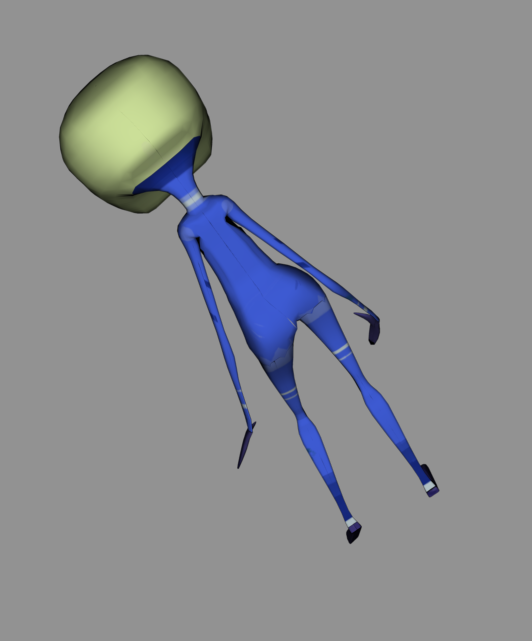
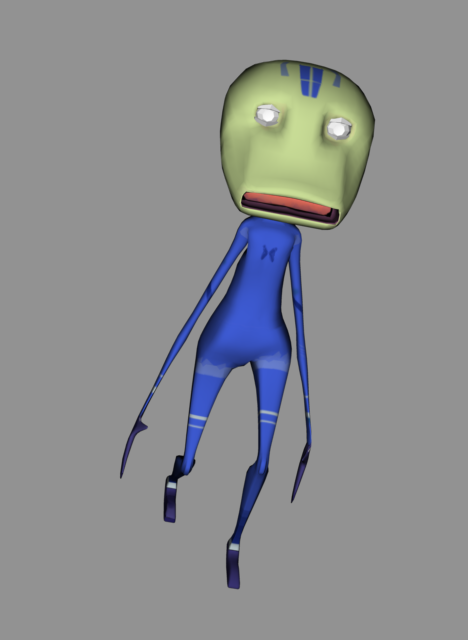 With above problems in mind, the best solution was detaching skeleton from the mesh, deleting history of smoothing from mesh and then attaching skeleton again with smooth bind. Had to paint weights again, but this time it was quite quick process as I did it before, I knew which areas of the model would be causing problems (mouth and head mostly).
With above problems in mind, the best solution was detaching skeleton from the mesh, deleting history of smoothing from mesh and then attaching skeleton again with smooth bind. Had to paint weights again, but this time it was quite quick process as I did it before, I knew which areas of the model would be causing problems (mouth and head mostly). Finally, my alien model works properly and as I'll be in charge of animating our characters I need to look up more reference for walks/jumps/idles.

No comments:
Post a Comment