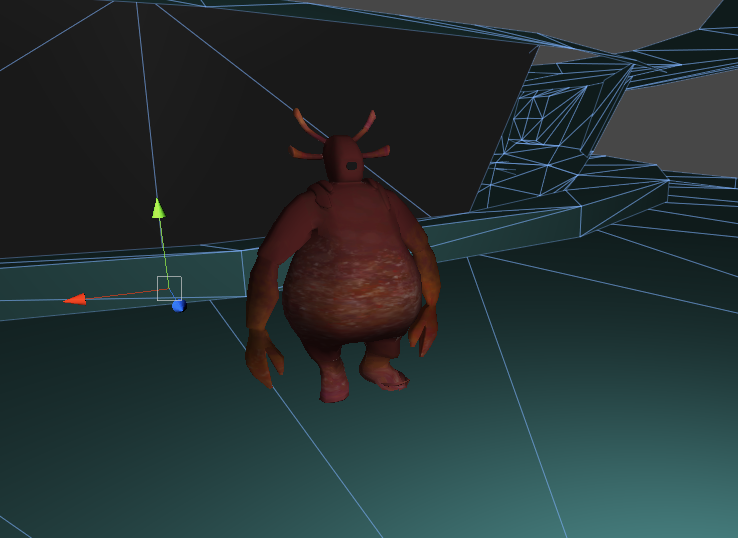 We used this time to test other assets and to make sure everything work fine in Unity. Corridor Katherine modeled had some issues with normals, which had to be reversed at certain places (which was easily done by selecting faces and clicking 'reverse normals' option in Maya).
We used this time to test other assets and to make sure everything work fine in Unity. Corridor Katherine modeled had some issues with normals, which had to be reversed at certain places (which was easily done by selecting faces and clicking 'reverse normals' option in Maya). Friday, 2 May 2014
Exporting model to Unity|Machinima
Before finishing animating Blob, I've decided to do a little, quick test and import it to Unity. I selected mesh in Maya and exported it first as DAE_FBX format. I also ticked 'bake animation' box. After importing it as asset to Unity I found out that the model was really stretched and messed up. I went back to Maya and exported it as just FBX, again ticking 'bake animation' and embed media' boxes. This time model worked perfectly and the only things I had to change were scale (from 0.1 to 1) and change animation setting to 'Legacy'.
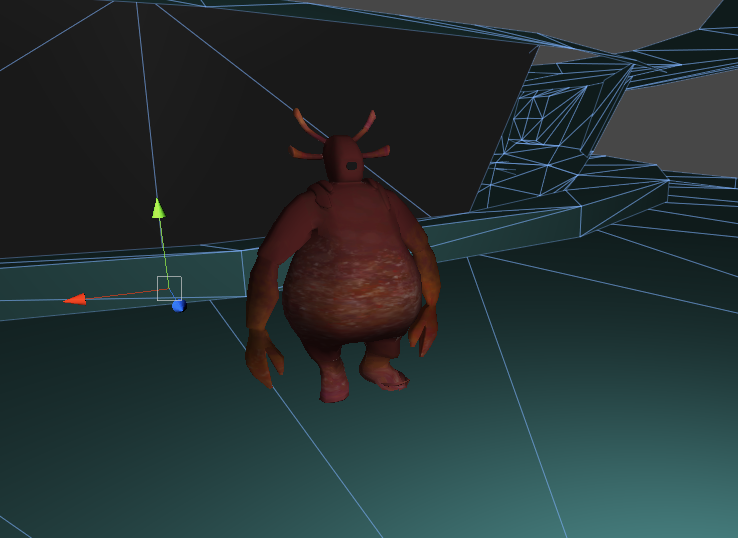 We used this time to test other assets and to make sure everything work fine in Unity. Corridor Katherine modeled had some issues with normals, which had to be reversed at certain places (which was easily done by selecting faces and clicking 'reverse normals' option in Maya).
We used this time to test other assets and to make sure everything work fine in Unity. Corridor Katherine modeled had some issues with normals, which had to be reversed at certain places (which was easily done by selecting faces and clicking 'reverse normals' option in Maya).
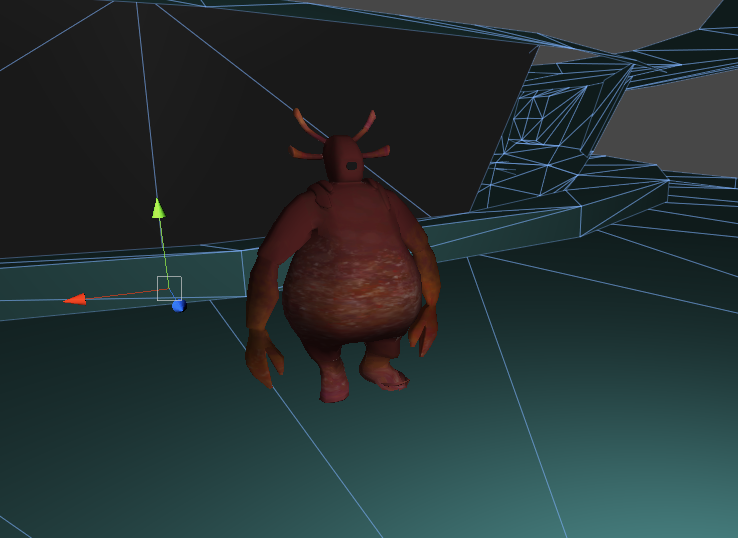 We used this time to test other assets and to make sure everything work fine in Unity. Corridor Katherine modeled had some issues with normals, which had to be reversed at certain places (which was easily done by selecting faces and clicking 'reverse normals' option in Maya).
We used this time to test other assets and to make sure everything work fine in Unity. Corridor Katherine modeled had some issues with normals, which had to be reversed at certain places (which was easily done by selecting faces and clicking 'reverse normals' option in Maya).
Subscribe to:
Post Comments (Atom)

No comments:
Post a Comment