Introduction to basics of compositing - 10 frames long green screen footage with outside shot
For this exercise we used After Effects to composite a really short piece of video together. We shot outside scene couple weeks ago and did green screen during other session.
We started with importing parts of footage to After Effects and setting it to the correct frame rate. Green screen sequence was the first thing we worked on - had to create a mask around our actors and key frame it so it can follow their movement.Next step was to get KeyLight 1.2 from effects menu and delete the green screen by simply getting colour with color picker tool.
We also changed few settings by going to screen matte and playing with clip black and clip white to create clean white silhouettes.
Next step was setting screen softness to the right amount. We also applied color correction effects to make footage match the outside shots a bit better (e.g. curves, exposure, tint).
After applying all those changes we pre-composed the footage (click second option: move all attributes).
Second part of tutorial was about creating a spill light effect. In order to make that we duplicated the keyedfootage layer twice. We also deleted the color correction effects from this 2 layers as we don't need them.
Applied invert effect on top layer and set channel to alpha. Track mat on second layer set to alpha, renaming layers. We also added channel blur to the top layer and adjusted alpha blurriness. We did a color spill effects to make our footage more believable.
Last step was applying the shadows and vignette, which made final comp more realistic (those subtle changes really matters).
It was very basic introduction but I've managed to follow it up and get the idea of how the things works. Moreover it gave me an overall idea on how I could add my alien to the real life footage and make it sit there.






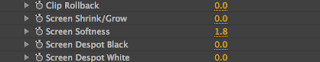





No comments:
Post a Comment