Adobe After Effects workshop 04
Mask - have to do with selective parts of a layer made transparent; vector shape; always select layer first, then use square or pen tool to create a mask; can copy and paste from Illustrator, shape will act as mask; can have as many masks I want; to mask whole of the screen double click square tool while layer is selected;
- masks have different modes, which can be very helpful when it comes to miore complex masking;
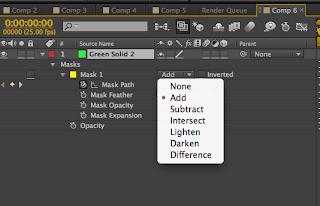
- mask feather - soften the edges;
- mask opacity - reduce the opacity of mask;
- mask expansion - tighten or expand the mask;
- instead of using mask you can change modes of layer to overly or multiply and achive similar effect;
- layers can be parented together (similar to parenting in Maya); everything scale, rotate around parents anchor point, the only property that doesn't work is opacity - opacity of parent doesn't have consequence on child
After Effects scripts: expressions - Java Scripts, alt + click stop watch icon; text appears red - expression applied
- pick whip tool - allows to link different properties together (within the layer or from other layer);
- script for looping: loopOut(type='cycle')
- layer> transform > auto-orient - allows to move asset along the path




No comments:
Post a Comment